Encrypt Device and Encrypt SD Card on Android Mobile:
What is Encryption:
Encryption is a process in which your data, including photos, videos, and documents, is converted into a coded form that is unreadable without the appropriate decryption key. It provides an added layer of security for sensitive information.
Encrypt Device:
When you choose to encrypt your Android device, the entire content, including the operating system and user data, is encoded. This ensures that even if someone gains unauthorized access to your device, they won't be able to decipher your data without the encryption key.
Encrypt SD Card:
If your Android device supports external SD cards, you can also encrypt the data on the SD card. This means that any files or media stored on the SD card will be converted into a coded format, adding an extra level of protection.
How to Use Encryption:
1. Go to Mobile Settings:
- Open the settings on your Android device.
2. Navigate to Lock Screen or Security:
- Scroll through the settings and locate "Lock Screen" or "Security."
3. Access Encryption Settings:
- Inside the security settings, you'll find options related to encryption. Choose either "Encrypt Device" or "Encrypt SD Card."
4. Initiate the Process:
- Follow the on-screen instructions to initiate the encryption process. Note that encrypting the device might take some time, usually around an hour.
5. Create a PIN or Password:
- During the encryption setup, you may be prompted to create a PIN or password. This will be required to unlock and access your encrypted data.
Role of Encryption:
1. Enhanced Security:
- Encryption protects your data from unauthorized access, ensuring that even if someone gains physical access to your device, they won't be able to view your information without the decryption key.
2. Secure Data Transfer:
- Encrypted data is more secure during transfer. If you share files or information, the encrypted content can only be accessed by individuals with the correct decryption key.
3. Privacy and Confidentiality:
- Encryption is crucial for maintaining privacy and confidentiality, especially for sensitive or personal information stored on your device.
Note:
While encryption adds a significant security layer, it's important to remember your PIN or password. If forgotten, decrypting your device might result in data loss. Always back up your important data before performing encryption.


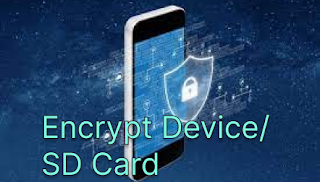
Write here your comments and any question related to articles ...